Table Of Contents
How to connect L1 via Toolbox?
Start initial set up by locating FieldBee GNSS receiver at 1-1,5 m height above the ground and wide-open area.
Download FieldBee toolbox from Play Store, following the link.
- Turn FieldBee receiver on.
- Open FieldBee toolbox app
- Choose FieldBee;
- Tap FieldBee serial number to continue setup;
- tap WiFi connection;
- tap one of available WiFi networks;
- input password for this network;
- tap Connect button;
- *wait until FieldBee will become connected to WiFi network;
- FieldBee is connected to the WiFi network.
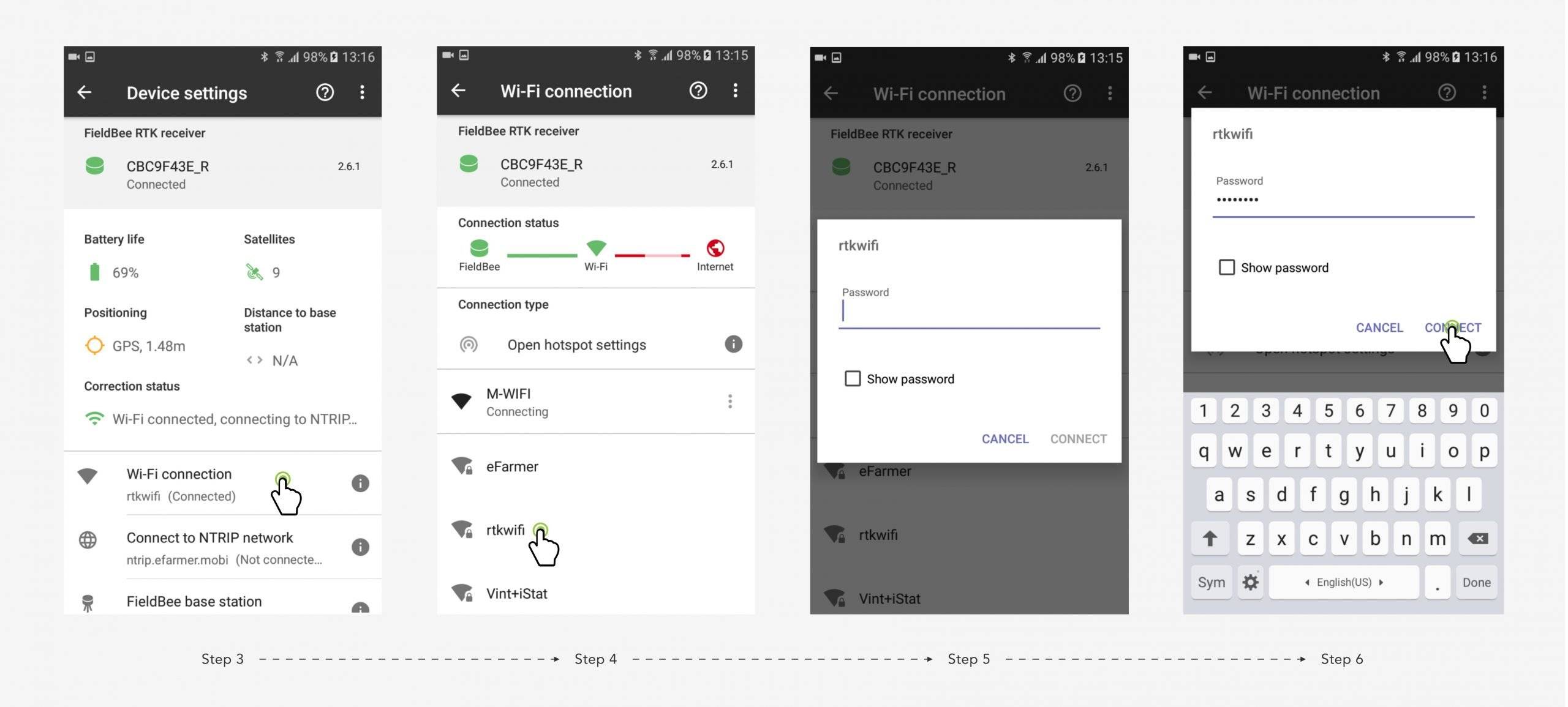
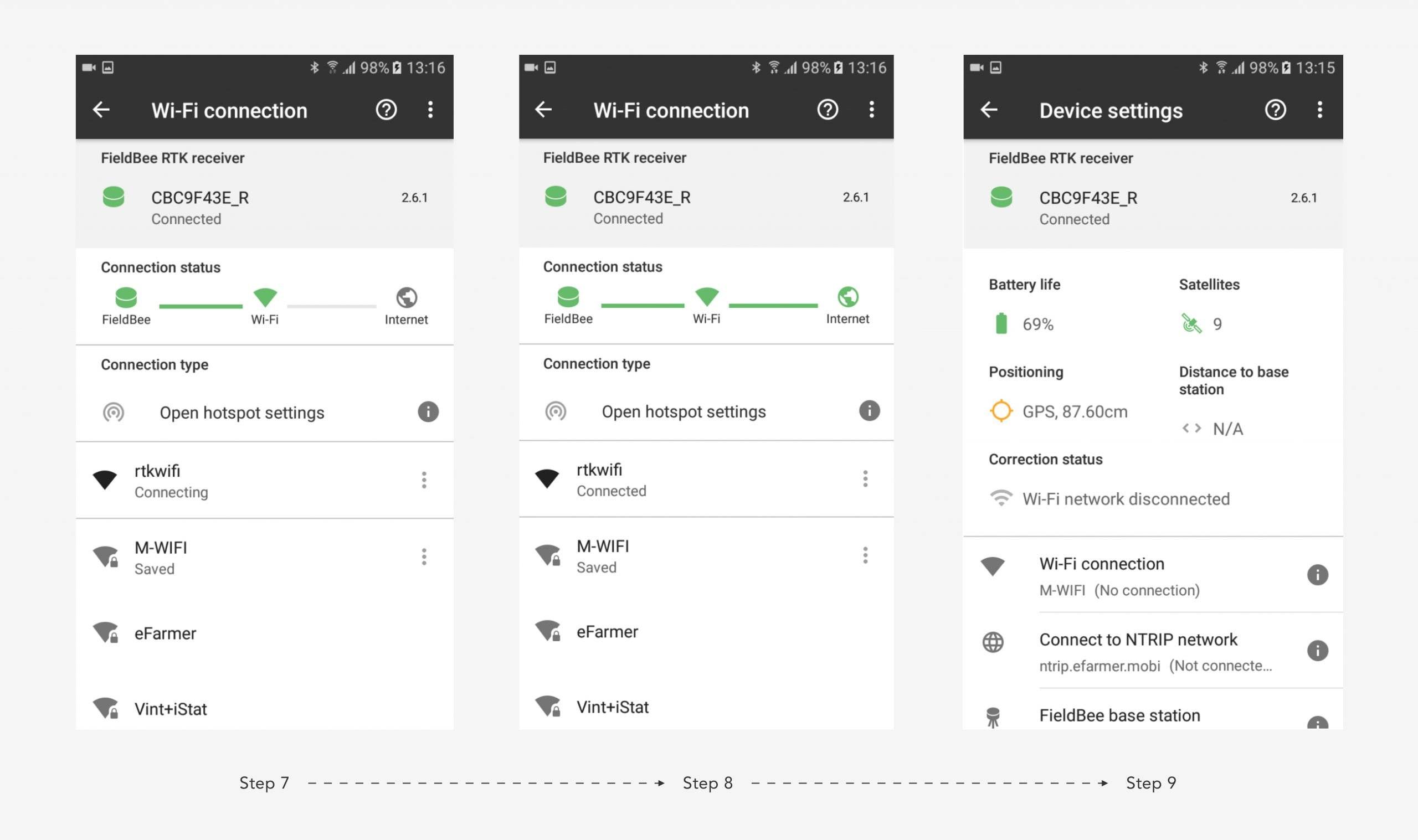
Contact us


Congratulations!
Your request has been successfully sent. Our representative will contact you shortly to clarify the details.
